Tutorial #3
![]()
![]()
![]()
![]()
![]()
![]()
![]()
Step 1:
Paste a picture on the canvas.

Step 2:
Click on Filters>Noise>Add Noise.
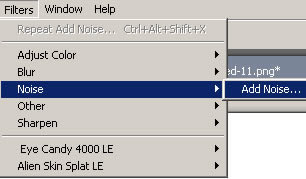
Step 3:
An Add Noise window is displayed as below. Give the Noise Amount value as 25. Check the Color option, and check the Preview option so that you can see how it looks.
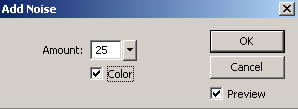
Here's my finished picture.
